A malware infection in your WordPress database can result in the theft of sensitive information, harm to your online reputation, and loss of revenue. If you suspect that your WordPress database has been infected with malware, it is important to take immediate action to clean up the code and restore your website to a secure state. In this article, we will discuss the steps you can take to perform a thorough WordPress database malware cleanup.
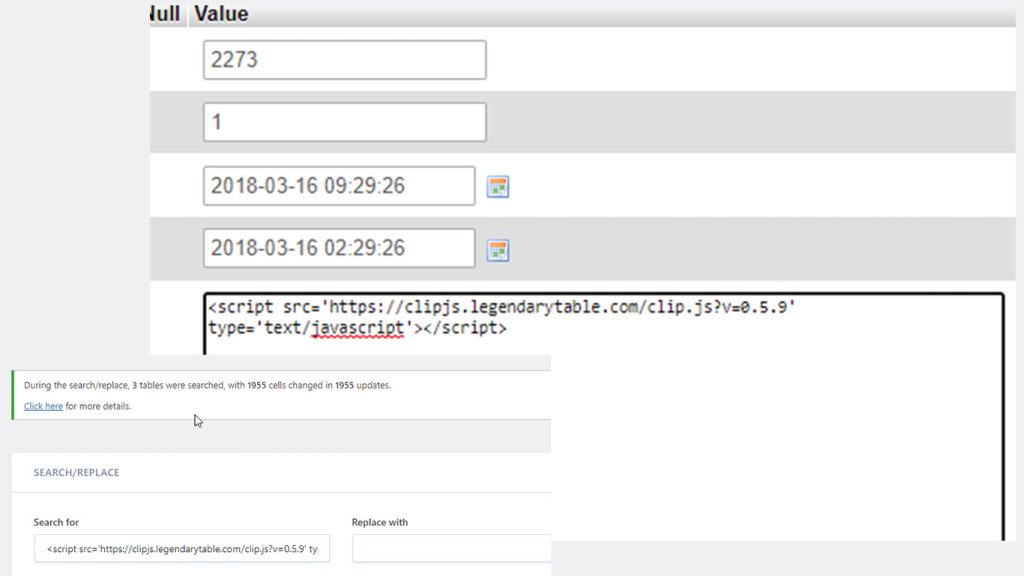
Steps for Cleaning Up Malware Code in a WordPress Database
- Identify the Source of the Infection: The first step in cleaning up malware code in a WordPress database is to identify the source of the infection. This can be done by performing a thorough security scan of your website and server. Consider using a WordPress security plugin that provides real-time monitoring and alerts.
- Remove the Malware Code: Once the source of the infection has been identified, the next step is to remove the malware code from your database. This can be done manually or by using a WordPress security plugin that specializes in removing malware code. It is important to ensure that the entire infected file has been removed and not just the malicious portion, as the malware code may have been integrated into the file.
- Change Passwords: After removing the malware code, it is important to change all login credentials, including usernames and passwords, to prevent unauthorized access to your database.
- Update WordPress and Plugins: Regularly updating your WordPress installation, as well as all plugins, is important for ensuring that your website is protected against known security vulnerabilities.
- Monitor Your Website: Regularly monitoring your website for any potential security threats, such as malware infections, can help to prevent future breaches. Consider using a WordPress security plugin that provides real-time monitoring and alerts.
- Notify Your Users: If your website contains sensitive information, it is important to notify your users of the security breach and the steps you have taken to clean up the malware code.
- Implement Strong Security Measures: Implementing strong security measures, such as encryption, access controls, and firewalls, can prevent future malware infections and improve the security of your website.
- Create Regular Backups: Creating regular backups of your website, including your database, can help to protect against data loss in the event of a security breach or malware infection. Consider using a WordPress backup plugin that provides automated backups and secure storage.
- Check for Malicious Code: After cleaning up the malware code, it is important to perform a thorough check for any remaining malicious code in your database and website files. Consider using a WordPress security plugin that provides a malware scan and removal tool.
- Secure Your WordPress Installation: To prevent future malware infections, it is important to secure your WordPress installation by following best practices for website security. This includes using strong passwords, limiting login attempts, and implementing two-factor authentication.
Conclusion
A malware infection in your WordPress database can result in harm to your online reputation and loss of revenue. By taking immediate action to clean up the code and restore your website to a secure state, you can protect your business and your users from the consequences of a security breach. By regularly monitoring your website, updating WordPress and plugins, and implementing strong security measures, you can prevent future malware infections and ensure the security of your WordPress website.